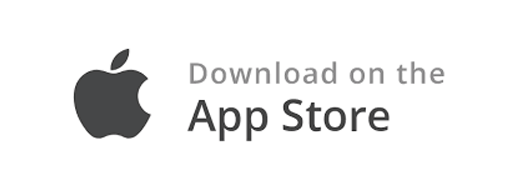We place great importance on allowing our users to easily delete their data should they no longer wish to use the KraftApp. The security of your data is our top priority. Here is the step-by-step process to delete your account:
Open the app and log in with your email address. Once logged in successfully, you'll be taken to the dashboard, the overview page. Click on your profile picture at the top right of the screen.
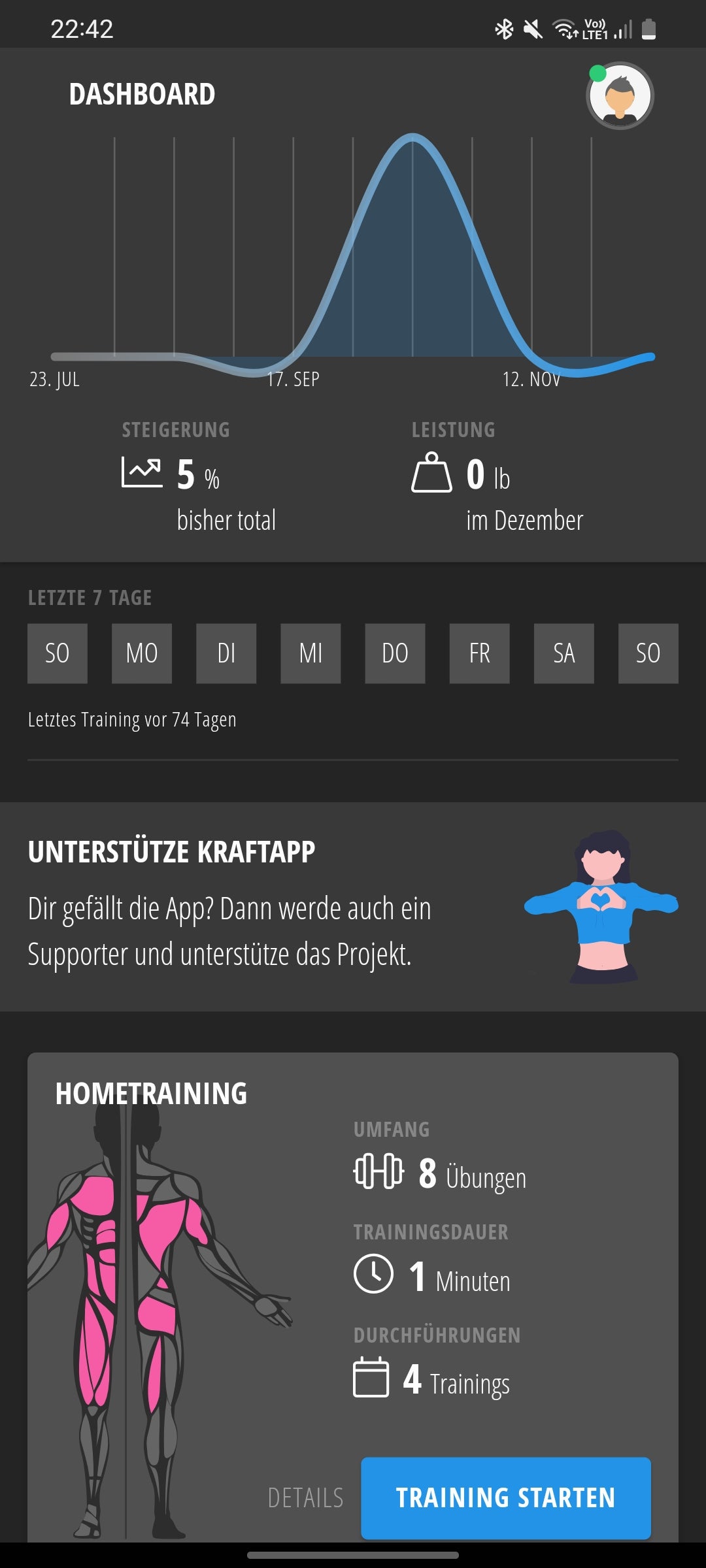
At the bottom of your profile, you'll find the option "Delete account". By clicking on this and then confirming with "Yes, delete", the deletion process will begin.
Please be aware that this will permanently delete all data, including your workout results and training plans.
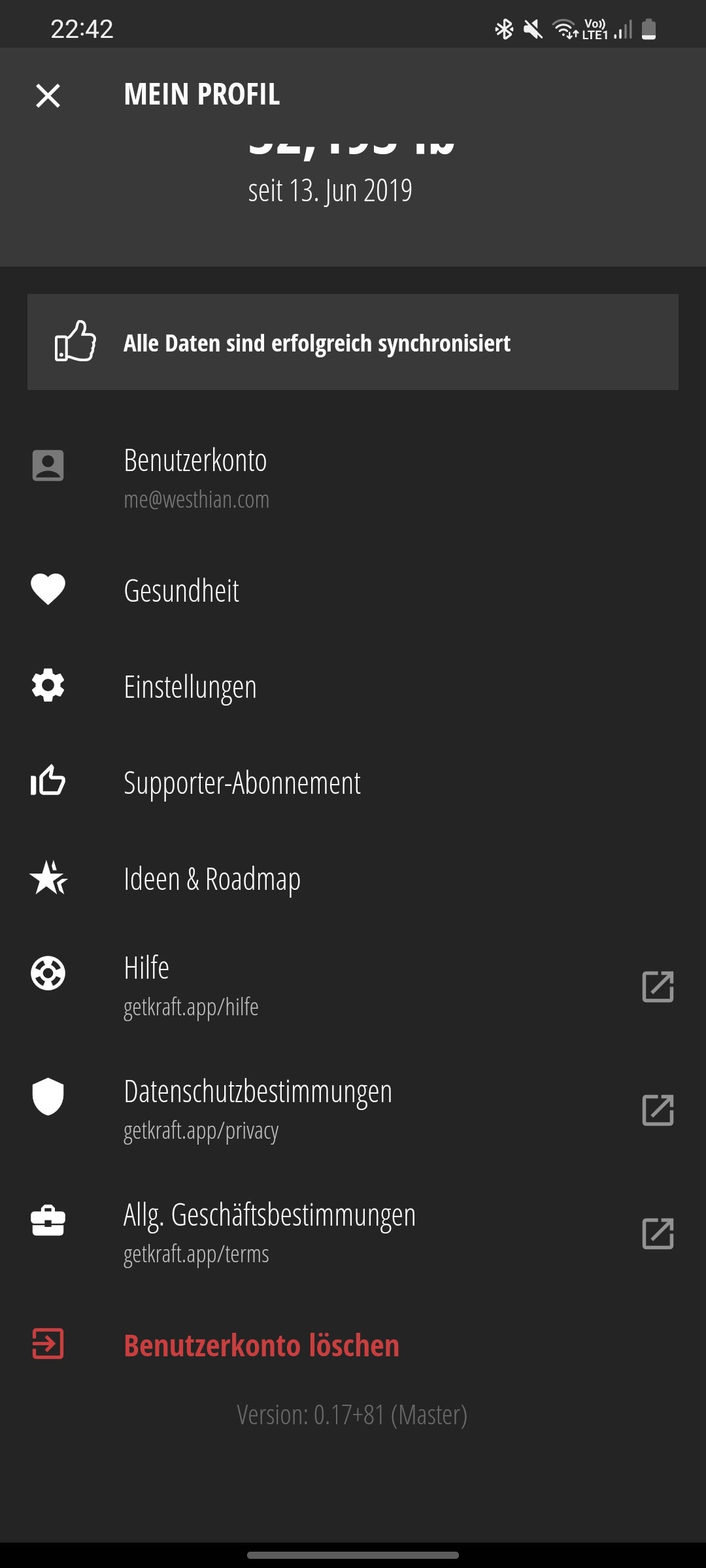
Alternatively, you can also send us an email at support@getkraft.app. Please note that for security reasons, only accounts linked to the same email address as the support request can be deleted.