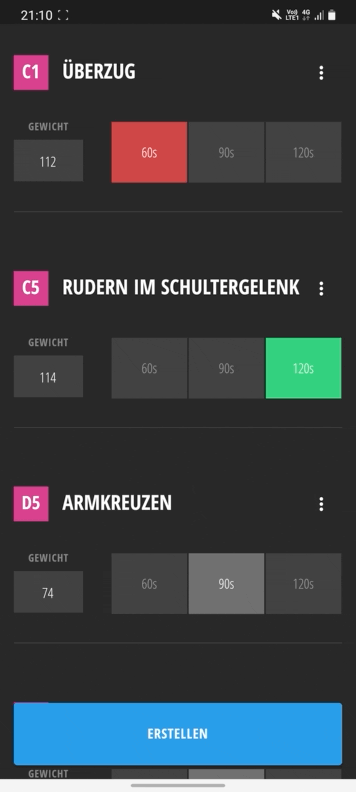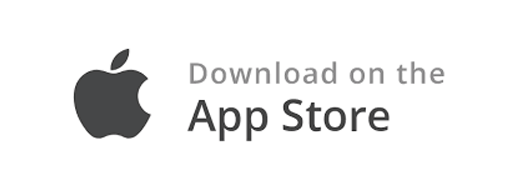It's not uncommon for users to discover the KraftApp several weeks after starting their training, having initially begun with the paper version. To have a complete history available in the app, you have the option to log your previous workout results.
How-to
List of All Workouts
Open the list of all workouts for the desired plan by tapping on the "Show all workouts" button in the detail view.
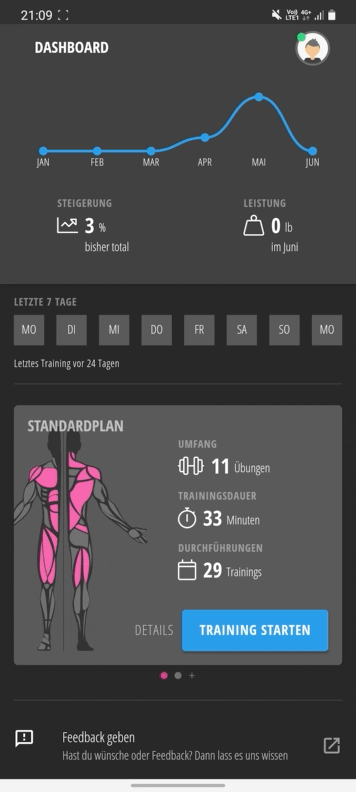
Create a Workout
To add a new workout, select the "+" in the upper right corner, and a corresponding form will appear.
- Choose the date of the workout; the exact time cannot be specified.
- For each exercise, define the weight that was used.
- For each exercise, specify whether 60, 90, or 120 seconds were achieved.

Advanced Mode
If you want to record the time achieved more accurately, you can expand the recording mode so that the exact number of seconds can be entered.
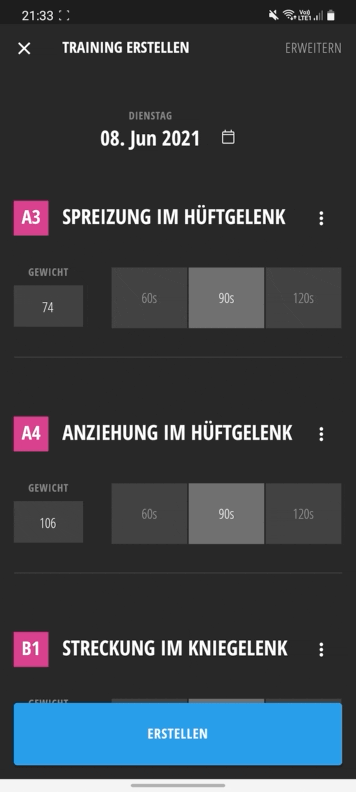
Skipping Exercises
Exercises that you did not perform during the workout, for example, for health reasons, can be marked as "skipped". To do this, select the 3 dots next to the exercise name and choose "Skip exercise".
You can reactivate the exercise by selecting it again.