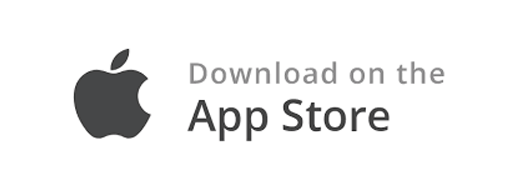The esKraft app for Android enjoys high popularity among its users. Unfortunately, the app is no longer being developed and, as such, is not compatible with newer versions of Android. To ensure your training results aren't lost, you can easily import your past results into the KraftApp.
You cannot import the data into the KraftApp by yourself; it needs to be converted into a new format after being exported from esKraft. The KraftApp support team is more than happy to assist you with this step. To import the data, follow these steps:
- Install the KraftApp on your smartphone and create an account with your email address.
- Export your data from esKraft using the backup function and save the data as a backup.db file.
- Visit our support portal and upload the data under "Data Import".
- In the email, specify which training plans you wish to import.
- Indicate your training preference:
- between 60 and 90 seconds (normal twitch)
- between 40 to 60 seconds (fast twitch)
- between 90 to 120 seconds (slow twitch)
- Let us know in the email how we should handle existing training plans in the KraftApp (delete, keep, combine with esKraft data).
- The support will carry out the import and send you a response within a few days.