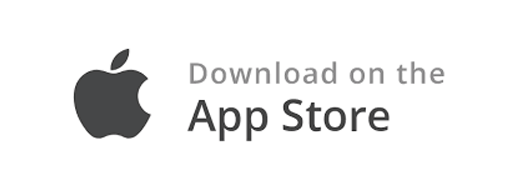Sometimes, the local data on your device might not be in sync with the data on the server. When this happens, clearing the local data can help, allowing it to be reloaded from the server.
What are Cache and App Data?
The cache refers to the temporary storage of data on a device, where various types of information are kept. The aim is to speed up certain processes and improve their smooth execution. Moreover, it's meant to reduce data transfer overall. Therefore, certain information is stored to avoid having to download it again each time.
How to Clear the Data
If you wish to clear the cache or the data of the KraftApp, you need to follow these steps. The steps may vary slightly depending on the version of Android (intermediate steps or labels):
- Access the main menu.
- Click on "Apps" or "Applications".
- Select the KraftApp from the list.
- Choose the "Storage" category.
- Clear the data directly using the "Clear data" button.
After doing this, restart the KraftApp. You will need to log in again. Subsequently, the data will be reloaded from the server.