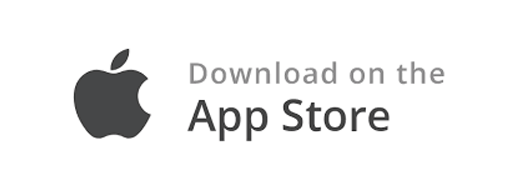It's not uncommon to find your next exercise machine already in use. No problem: Use the "Switch Exercise" function to choose a different exercise.
How-to
elect the three dots next to the "Start Exercise" button for the affected exercise in training mode. In the extended menu, the option "Switch Exercise" will be offered.
Choose the exercise you want to train instead; the current exercise will simply be moved one spot back in the order, so the training sequence is not significantly altered.
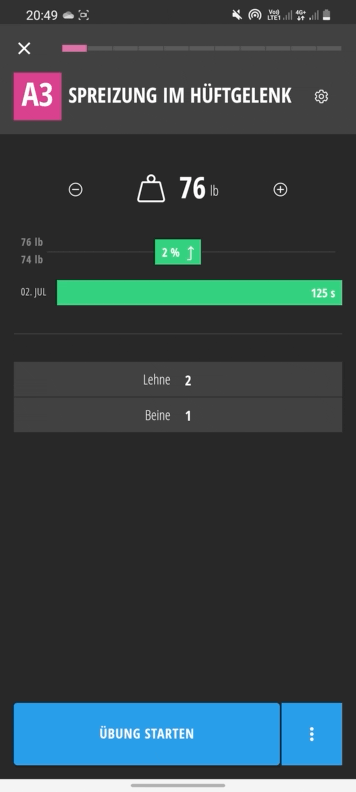
Important
With "Switch Exercise," the current exercise remains in the list of exercises you still need to train. With the "Skip" option, the current exercise is marked as completed, and the next exercise starts.