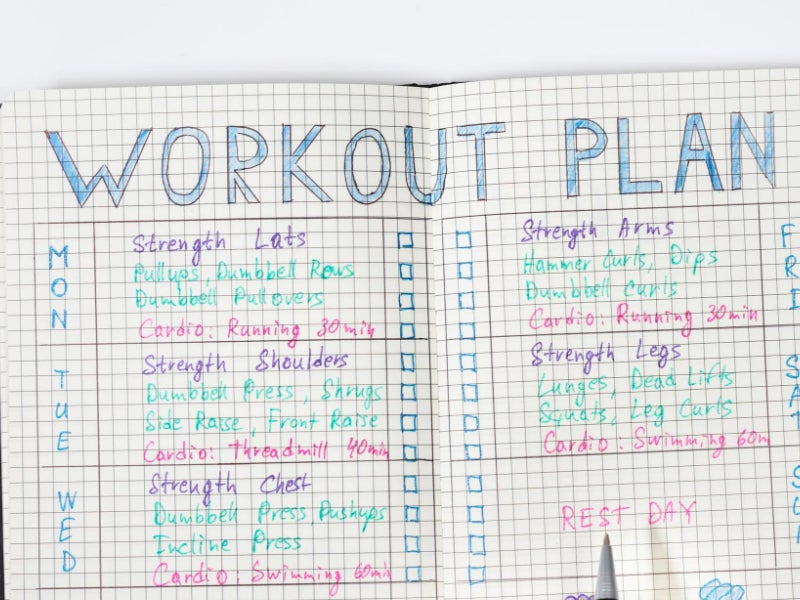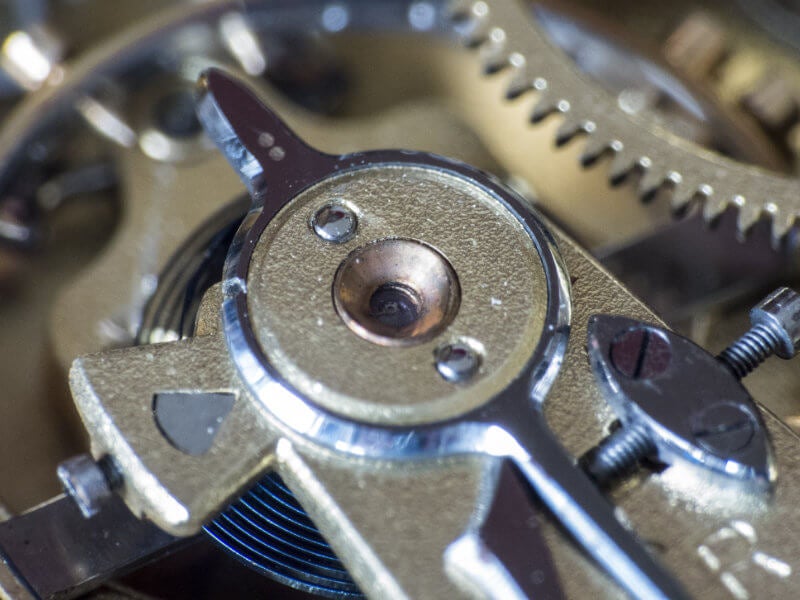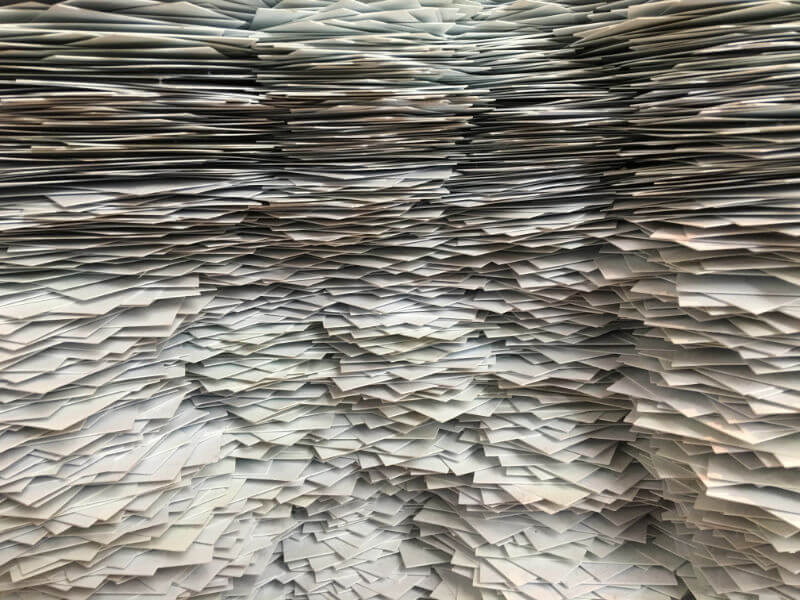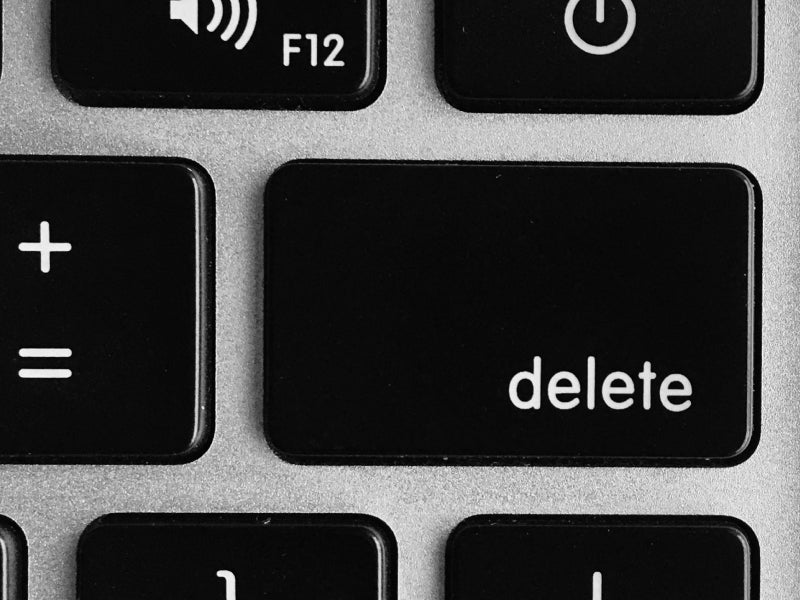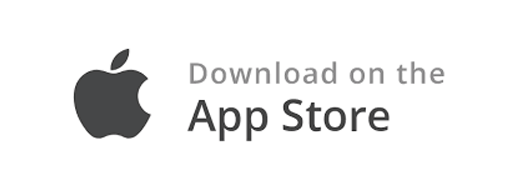Importing your data from esKraft
The esKraft app for Android enjoys high popularity among its users. Unfortunately, the app is no longer being developed and, as such, is not compatible with newer versions of Android. To ensure your training results aren't lost, you can easily import your past results into the KraftApp.